New Custom List
Selecting New Custom List under the left-hand menu under “Customers” provides a pop-up window to select custom filters corresponding to the Leads and/or Customers you would like to view.
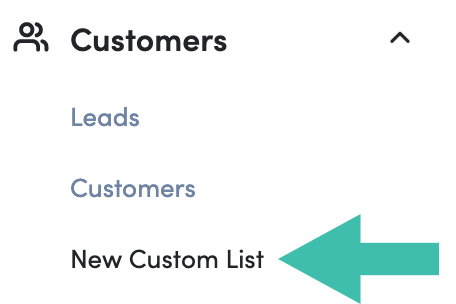
Customizing Your List(s)
From the “New Custom List” pop-up window you can  to create a custom view that is best for you and what information you would like to see. We set this list to retrieve onlyes with the status of 1st Contact Made.
to create a custom view that is best for you and what information you would like to see. We set this list to retrieve onlyes with the status of 1st Contact Made.
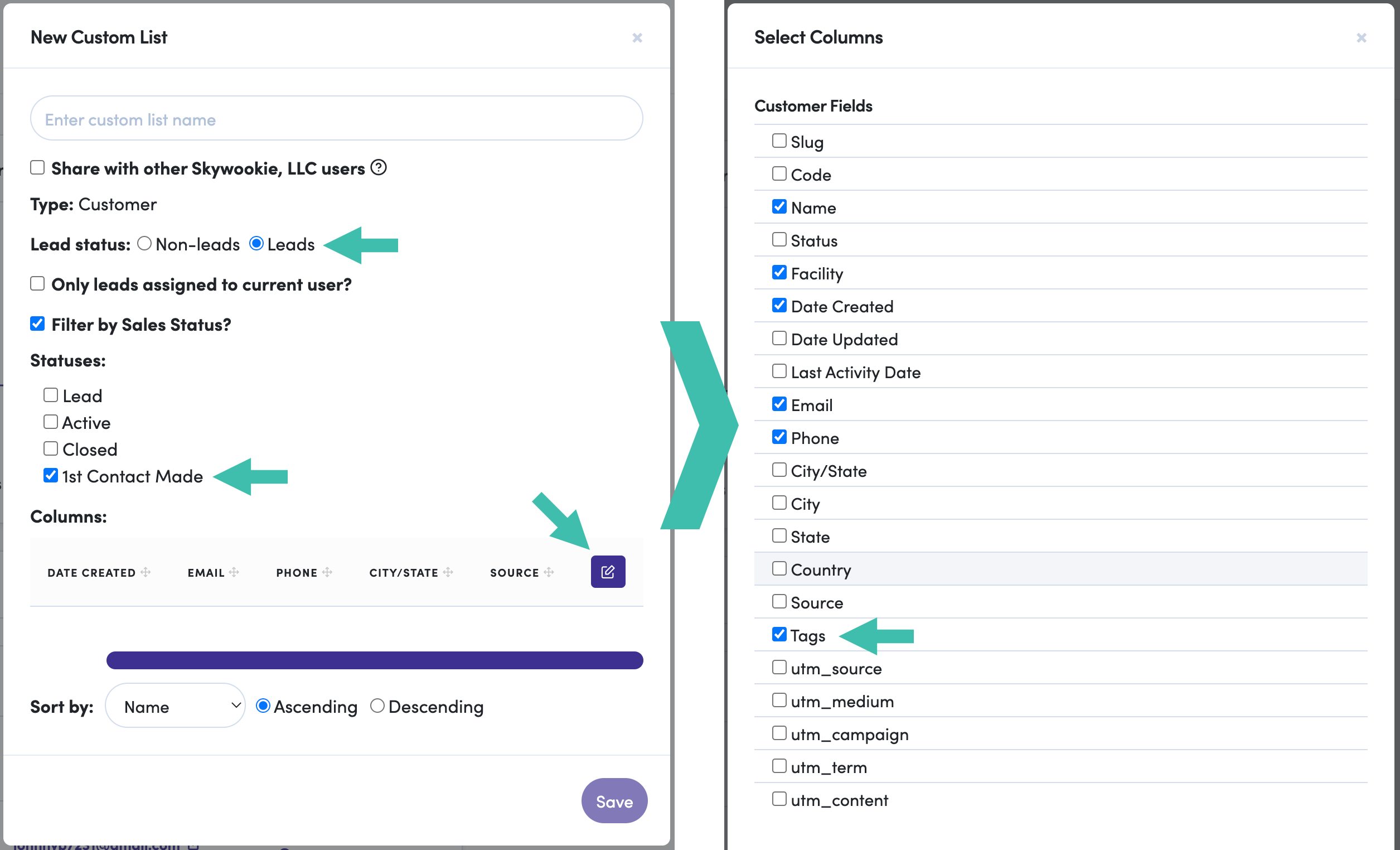
Customize Your Columns too
You can also include/exclude any column for your Custom List. We are including the “Tags” column for this list (right side of the image above).