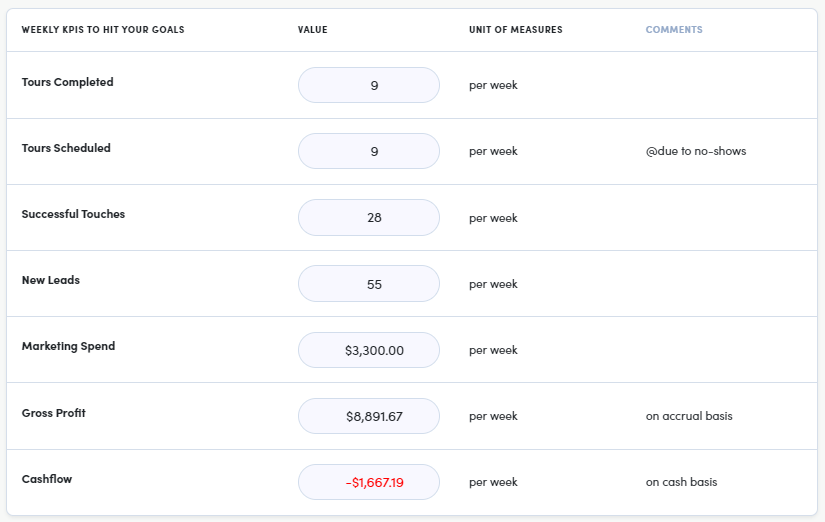Goal Calculator
Using the Goal Calculator, built into FranchiCzar OS, allows you to input your goals based on a "Goal Date" using your current averages. The tool will then provide you with a number of potential key performance indicators (KPIs) and solid percentages to meet your business projections. Just remember this is only a projection tool and does not account for the various financial factors it takes to run the business.
Using the Goal Calculator
The Goal Calculator is available via the Actions column from the Facilities listing page. Let's go through how to get there and how you might utilize this tool.
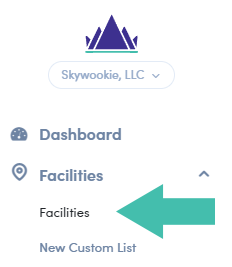
Step 1: Navigating to the Goal Calculator
From the Facilities page, expand the "Actions" menu (next to the desired facility) and select the Goal Calculator option.
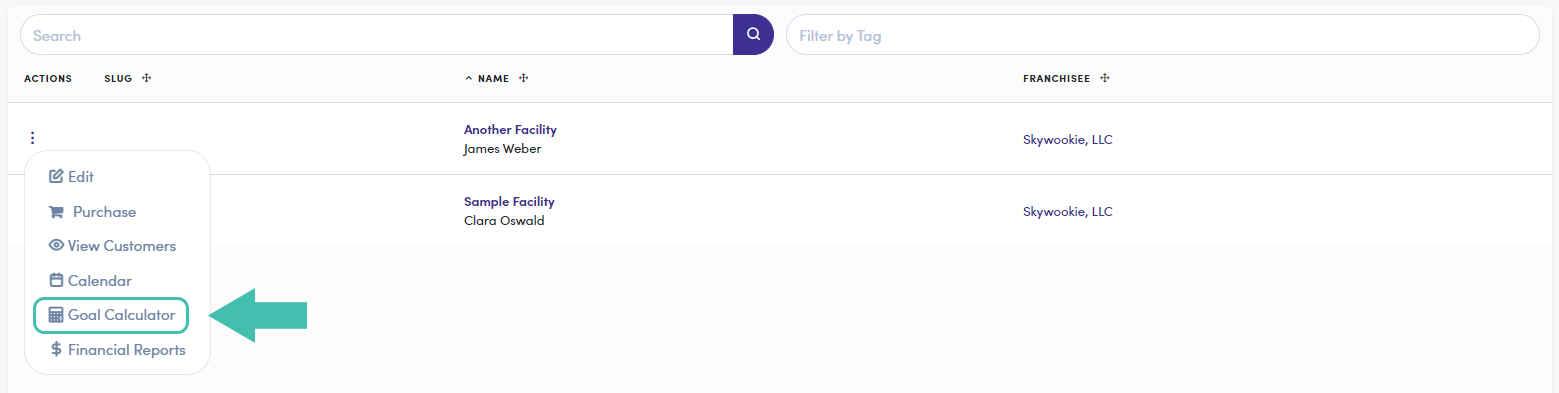
Step 2: Projection Inputs
The calculator works by providing inputs for each of the line items. Enter a Value for each “Input” to generate a projection. We provided a sample of what this might look like (image below).
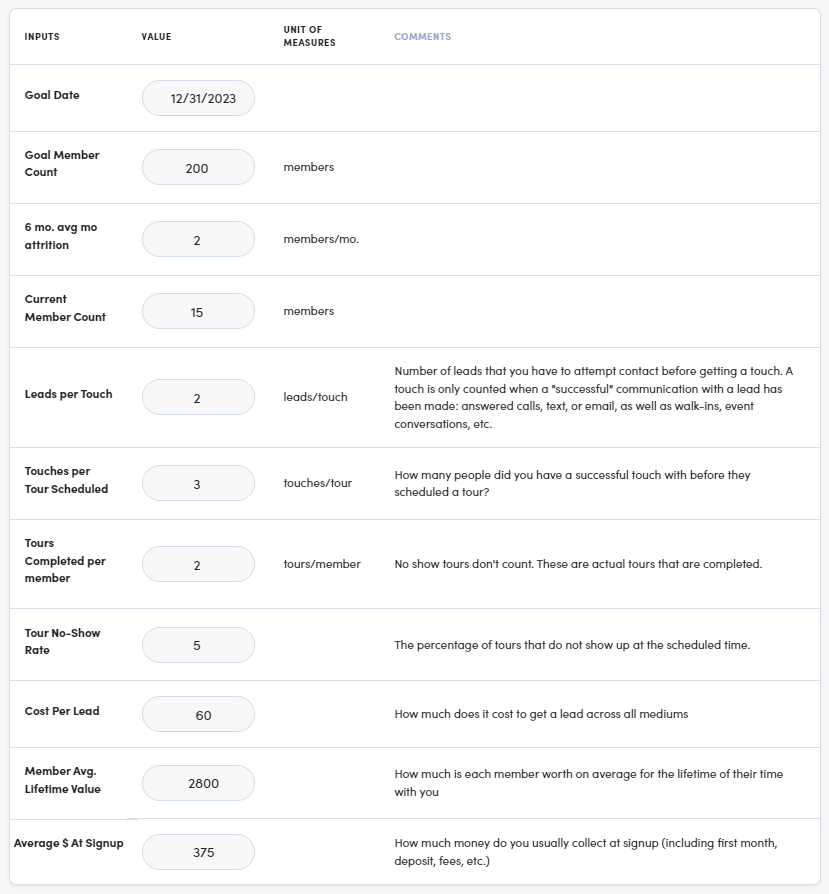
Everybody's Input Values are Unique
The sample provided above is based on a newer location with a monthly program model. This model is based on the use of “tours” for potential customers/members.
Calculator Output Values
To the right of the calculator's input values are your output values. These are the percentages and whole number values necessary to meet your projected goals.
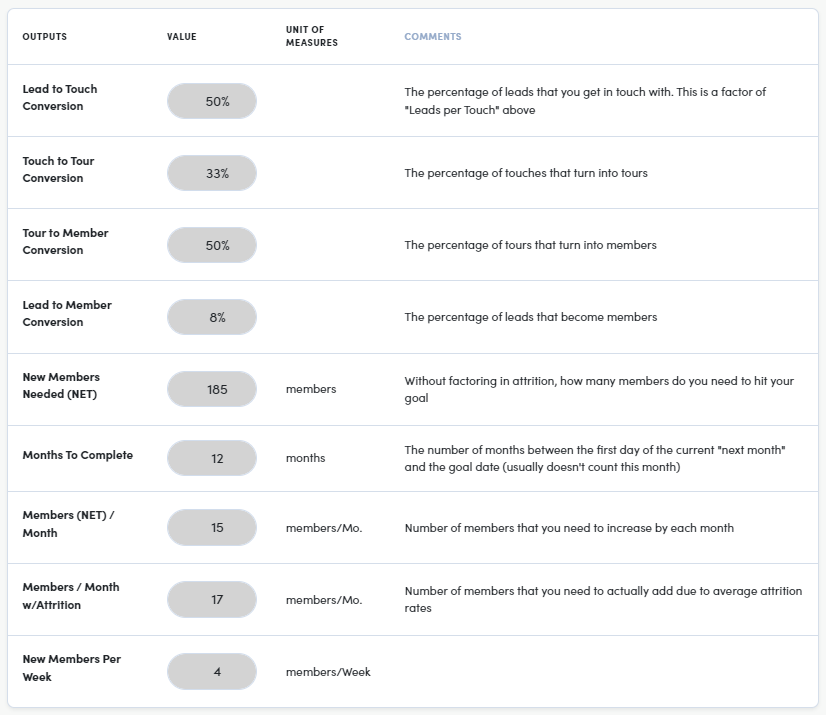
Weekly KPIs
The calculator provides an output of the Key Performance Indicators or KPIs needed to meet your projected goals.