If you suddenly stop seeing an influx of leads but you are still getting notifications that they are coming in, this is most likely a simple fix.
From your "Customer Leads for…" page, click on the filter in the top center of the page. Here you will see a number of checkboxes used to filter your view. Select the Deselect All option. This should clear any filters on the page and show you ALL leads.
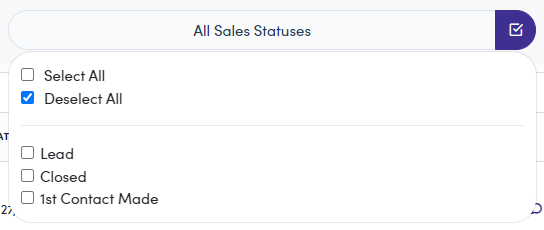
If the issue persists, please submit a “Systems Issues” ticket and we will address your issue ASAP.